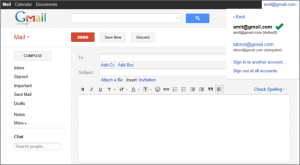If you have multiple email accounts on Gmail – one for your personal emails and other for your business – you don’t have to log out of one email account to check the other mailbox.
Sign-in to all your Gmail Accounts Simultaneously
You might have three Gmail accounts – one is your primary account that you need to check throughout the day while the other two email accounts aren’t that important.
Wouldn’t it be nice if you could just log into your main Gmail account and automatically get signed into all your other Gmail accounts as well but without having to type the login credentials of any of those accounts? The trick is really simple.
Sign-in to one of your secondary Gmail accounts and go to Mail Settings – > Accounts – > Grant Access to your account. Choose “Add another Account” and specify your primary Gmail email address here. You’ll now get a confirmation email in your primary mailbox. Accept the request and repeat these steps for all your other Gmail accounts.
That’s it. Once you sign-in to your main Gmail account, you also check all your secondary email accounts by choosing the “Switch Account” option in the upper left corner of your Gmail window. There’s absolutely no need to manually sign in to any of the other email accounts.